
5 Ways BestRx Provides Easy Access to Support
Posted on May 09, 2022
When deciding which pharmacy management software to use, you spend a lot of time evaluating all the features available. The software itself may seem great, but how is the company behind the product? Before deciding on a software provider, make sure you’ve done your research on their customer support too. It’s important to have easy access to support. If you don’t, you may end up spending your valuable time chasing down help whenever an issue arises.
When considering a pharmacy software provider, ask yourself:
- How easy are they to get ahold of?
- Are they responsive to your needs/questions?
- Are their IT and customer support teams outsourced?
- Do they offer ongoing training for you and your staff?
- Do they have a reputation for disappearing on their customers after the initial installation?
At BestRx, we take just as much pride in our industry-leading customer service as we do our innovative software solutions. In fact, we strive to make accessing support as easy as possible. Here are 5 ways BestRx provides easy access to support:
1. Our customer service team is kept in-house.
We don’t outsource these vital resources, because it would impact the quality and timeliness of the service being provided. Overseas call centers are notorious for their long wait times and slow resolutions. With BestRx, you’re able to reach a live person in a matter of minutes. Plus, our team members can easily consult with one another and quickly develop the best possible solutions for our pharmacy customers. In fact, we’re so committed to doing everything we can to support our customers, we’ve expanded our customer service department to include a dedicated west coast team. This enables us to provide support to even more pharmacies during their regular business hours.
2. We offer multiple ways to contact us.
We know you’re busy and don’t always have time to spend on the phone. That’s why BestRx offers several ways you can contact us. You are always welcome to call our customer support team, or you can email your sales or onboarding representative directly with questions about your software or the implementation process. You can even submit a contact request online and a member of our team will call you back at a time that’s more convenient for you.
3. We have a comprehensive library of on-demand videos and other support resources.
For technical help with your software, you can access our Quick Support Program. After initiating a quick download on your workstation, our support team can your system remotely and quickly troubleshoot issues. Or, if you need a refresher on how to utilize a specific feature, you can view on-demand training videos* online. Our video library covers everything from filling your first prescription to setting up more advanced features, like two-way messaging, mobile delivery app and central verification.
4. There’s a Tech Manual built right into the BestRx software.
For additional help outside of the training videos, you can access our Quick Support Tech Manual from the “HELP” drop down in BestRx Software (see the screenshot below):
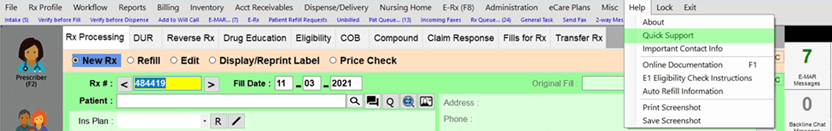
Plus, pressing the “F1” on your keyboard while on most screens in the BestRx system will automatically pull up any articles in our tech manual that pertain to that screen.
5. Sending monthly updates via email.
To ensure you’re always in the know about the latest enhancements to the BestRx software, we send monthly e-newsletters. The email contains helpful information on new integrations, recently enhanced features, and tips to keep your pharmacy operating as efficiently and profitably as possible.
Remember, when you’re evaluating software for your pharmacy, it’s important to consider more than just its functionality. You’re relying on the company to have your back too! At BestRx, we are committed to supporting your pharmacy and are here to help, whenever you need us. To learn more about BestRx’s Pharmacy Management Software and industry-leading customer service, request a free demo today!
*Most BestRx training videos require a password to view them. Pharmacies will receive the password from our customer support team during their onboarding.