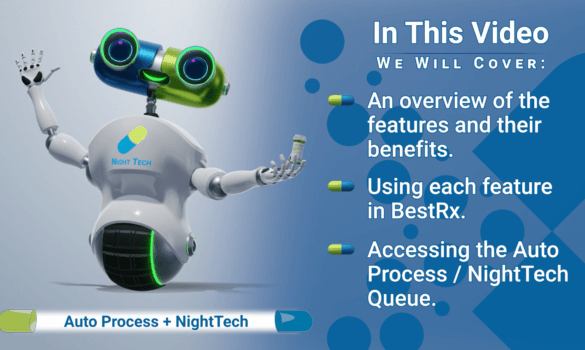134-B: Manual Inventory Management
4 November 2021
In this video we will talk about Managing a pharmacy’s inventory manually using the BestPOS Admin Program. Topics discussed include adding a supplier, adding an...
View Full Post