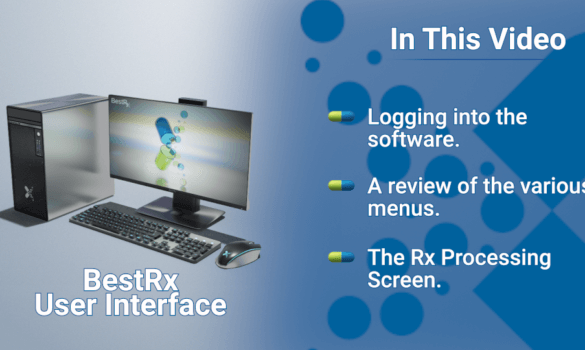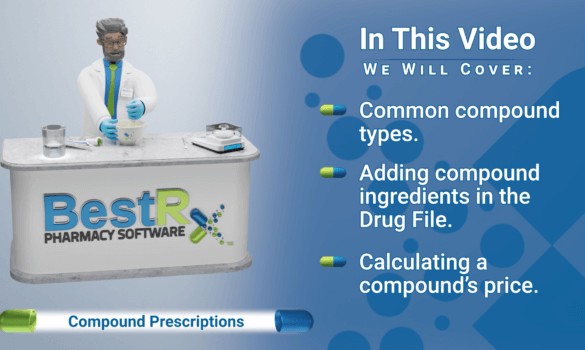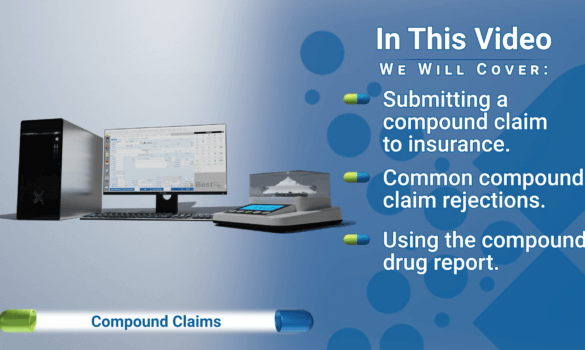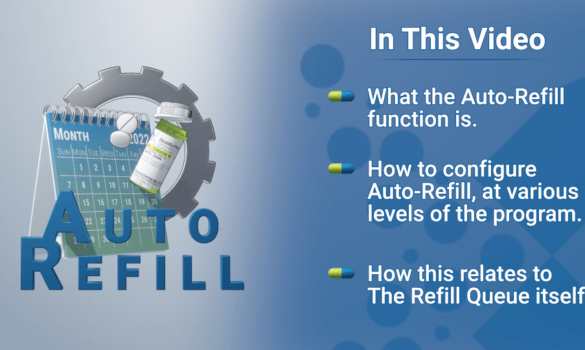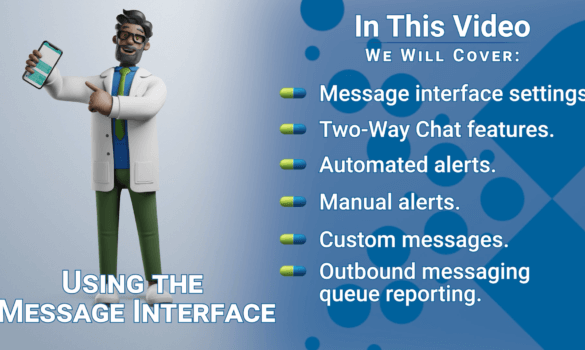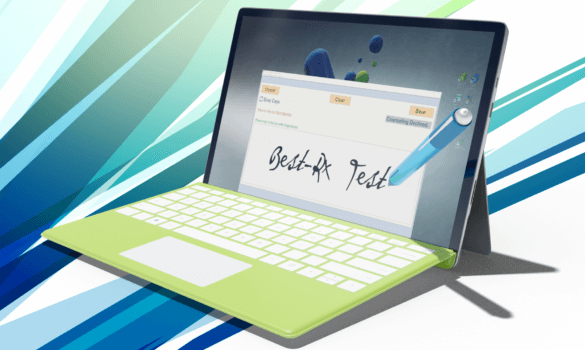101: Welcome to BestRx
26 July 2021
In this video we talk about what BestRx is and the role it serves in pharmacy operations, we go over accessing the educational resources pharmacies...
View Full Post